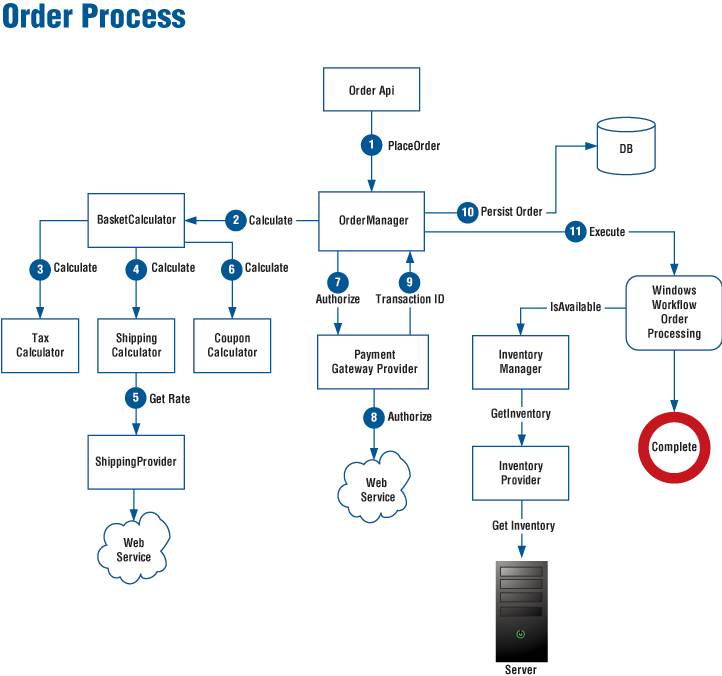NOTE: eCommerce requires a special license from Ektron. Only members of the Administrators group or those assigned the Commerce Admin role can access the eCommerce screens within the Workarea. If you do not see the Commerce folder under Settings tab of the Workarea, it may be because your license does not support eCommerce. For licensing information, contact sales@ektron.com.
Ektron eCommerce gives you an entire tool set for building the online marketplace you want. Ektron lets you manage both your website and online marketplace from the same interface.
Ektron’s eCommerce solution is a flexible and feature-rich platform that offers the functionality that shoppers expect in an online marketplace.
- eCommerce reuses many standard Ektron components, so you can leverage existing Ektron experience to quickly build the store and use server controla server control uses API language to interact with the CMS and Framework UI to display the output. A server control can be dragged and dropped onto a Web form and then modified.s to create the Web pages that customers (site visitors) use to purchase goods and services on the site.
- Administrators manage products, review inventory, and use Ektron’s powerful taxonomya content-level categorization system that uses one-to-many relationships (such as Ronald Reagan is to Actor, Governor, and President) to create a scalable organization of content. A taxonomy lets your site visitors navigate content independent of the folder structure. to enhance product SEOSearch Engine Optimization - improving the visibility of search results.
- Developers use the flexible and scalable APIApplication Programming Interface to import an existing store, configure a customized integration with a payment gateway and integrate with financial software.
- You can sell memberships and/or access to premium content.
- State and local governments can process online vehicle registration and tax payments, and event sites can sell tickets.
eCommerce has the following features/
- Shared data—As a .NET application, eCommerce uses the same database as Ektron (to maximize efficiencies) and takes advantage of SQL cluster capabilities to be scalable. You do not need “glue code” to tie a third-party eCommerce application to your website. Ektron eCommerce integrates with an IT infrastructure using Ektron’s existing customizability. Open architecture and a new
ektron.cms.commerceAPIApplication Programming Interface makes any commerce configuration possible, letting you connect it to your back-end systems. - Imported data—Import existing product data into eCommerce using Ektron’s APIApplication Programming Interface.
- Flexiblility—eCommerce supports single items, complex products (for example, movies that are available in DVD, Blu-ray®, or other formats), bundles, and kits.
- Enhance your SEOSearch Engine Optimization - improving the visibility of search results—You can enhance product SEOSearch Engine Optimization - improving the visibility of search results in the Smart Form by setting attributes, adding metadata, and including photos and other media.
- eCommerce uses key Ektron technologies, including Smart Forman Ektron-defined Web page that contains XML (hidden from the end user) to display content, and receive, verify, and save user input.s, taxonomya content-level categorization system that uses one-to-many relationships (such as Ronald Reagan is to Actor, Governor, and President) to create a scalable organization of content. A taxonomy lets your site visitors navigate content independent of the folder structure. and search. Smart Forms standardize how product information is entered; information, attributes, and descriptive text are entered in one place and goes into the database as structured XML data (making it easy to re-purpose this content wherever and whenever you need it).
- Adding images of products automatically generates thumbnail images and gives you complete control over sizes and number of images, as well as a click-through image gallery. You also can define images for a product type via the taxonomy.
- Classify products in multiple ways—taxonomiesa content-level categorization system that uses one-to-many relationships to create a scalable organization of content. A taxonomy lets you create a navigation system that is independent of the folder structure. help customers find what they are looking for by associating them with multiple categories. For example, a wireless mouse and an external hard drive may each belong to a computer peripherals category, but also in categories about mouses and disk storage. Control over your product catalog extends to cross-sell and upsell features.
- Web 2.0 controls—include memberships, ratings, forums and commenting that let you quickly implement an eCommerce site with the community-based information customers want to help them to make buying decisions. Your customers can post opinions and ratings on products. The product search uses taxonomy, which you can filter by price, ratings, reviews, and more.
- eCommerce customer memberships—Customers can create and save shopping baskets for future purchases, or create wish lists and registries. Your site administrators can see which baskets are open.
- When an order is reviewed and submitted (and payment is authorized), it can go through a simple or complex routing through your processing setup or plug-in to your existing CRMCustomer Relationship Management or ERPEnterprise Resource Planning to process the order.
- When the order is processed, the CRM/ERP notifies Ektron that it is complete. Online inventory is kept up-to-date; you can set properties so that when items on hand drop below a certain level, it triggers a sequence to notify your inventory control.
- You can display the checkout process on a single page or distribute them across multiple pages. Customers can save one or more shipping addresses, or check “same as billing” when they check out.
- You can accept credit cards, checks, and PayPal accounts. Ektron also supports payment gateways (such as Payflow and Authorize.Net) to authorize and capture transactions. You can create your own payment gateway (that allows terms or other payment options, for example).
- Connect with external providers to use real-time rates for shipping, or you can use your own rates by setting up an internal shipping provider. You can customize rates and set up rates by package size, product weight, and even product price ranges.
- Coupons, taxes, and pricing
- eCommerce supports an array of pricing schemes: individual pricing, separate pricing within complex products, tiered pricing to support volume discounts, and more.
- Online coupon capability is also included, letting you set the type (dollar amount, percentage) and at what level those coupons are applied (product level, basket level and type of item).
- For global business opportunities, international currencies are available. You can use conversion rates to determine prices or set flat costs for each product. This goes hand-in-hand with the tax options available.
- Set tax classes, including country, state, and local (by postal code), and taxes for specific classes of goods.
eCommerce Architecture
The Ektron eCommerce architecture is composed of several key systems:
- Catalog/Inventory systems
- Order system
- Shipping system
The eCommerce API is situated within the core Ektron system with customization and integration points. The following figure shows how the eCommerce API fits into the overall Ektron architecture.
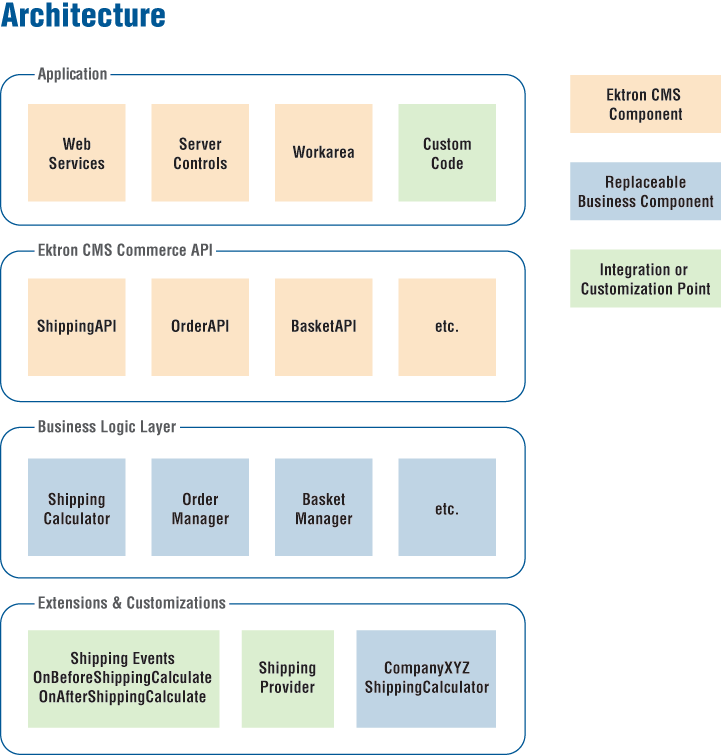
eCommerce Workflow
Ektron leverages Windows Workflow Foundation for order processing.
Windows Workflow Foundation is a framework that lets you create system or human workflows. It consists of a namespace, an in-process workflow engine, and designers for Visual Studio. It comes with a programming model, a re-hostable and customizable workflow engine, and tools for quickly building workflow-enabled applications on Windows.
Windows Workflow Foundation gives site developers complete control over how your store “works.” The workflow is extensible and can integrate with third-party ERP/CRM systems. There are default Ektron activities such as email notification and inventory checks, and you can customize the workflow to match your organization's business processes.
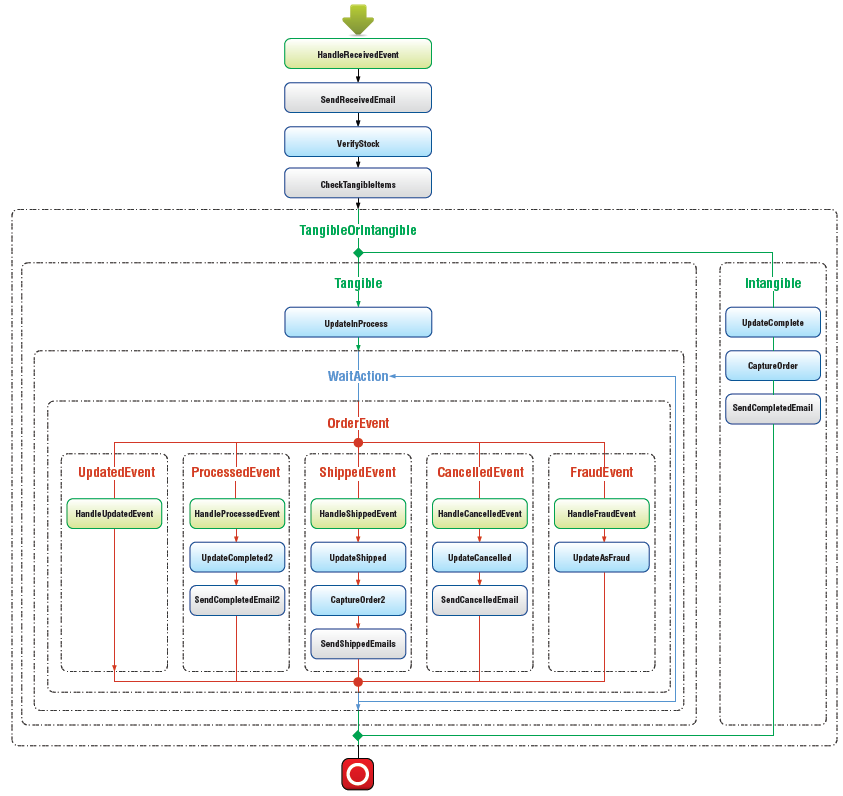
eCommerce Subscription Model
Ektron’s eCommerce solution lets you not only sell durable goods, but also memberships and subscriptions. It uses a provider model, and the default implementation provisions users into groups.
You let shoppers buy membership directly on your site (access to assetan external file, such as a Microsoft Word document or image, stored in Ektron. It can be managed like native Ektron content.s or content) and configure recurring billing at any interval.
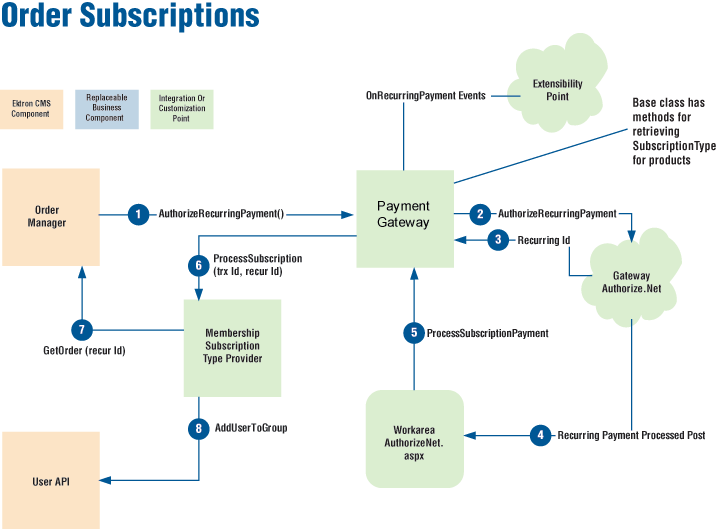
Security Compliance
To view information about Ektron’s eCommerce security standards and implementation, see the Ektron eCommerce Module Implementation Guide for PCI DSS Compliance.
This guide is required as part of the Payment Application Data Security Standard (PA DSSPayment Application Data Security Standard; for software vendors that develop payment applications.) certification as defined by the Payment Card Industry Security Standards Council (PCI SSC). Ektron’s eCommerce partners and customers should use the Security Guide when implementing a secure website according to the Payment Card Industry Data Security Standard (PCI DSS).
PA DSSPayment Application Data Security Standard; for software vendors that develop payment applications. is a certification for software applications that store, process or transmit credit card data during a transaction. Most payment card brands encourage merchants to use payment applications that are certified PA DSS Compliant. Ektron is PA DSS certified to ensure our application conforms to payment card industry standards.
As a merchant or eCommerce website owner, it is your responsibility to make sure your website is PCI DSS Certified. You need to work with your hosting provider to obtain this certification. This means using PCI DSS-compliant server architecture, performing proper hardware and port scans, and using the proper software and hardware configurations to meet these standards.
Trying a sample eCommerce Site
Ektron OnTrek is a sample eCommerce site. Within that site, you can try out a customer shopping experience by going to http://[siteroot]/OnTrek/. Login to OnTrek and go to Products > Software. A product catalog screen appears. For information about Ektron OnTrek, see OnTrek in Ektron.
Click the Add to Cart link below a product. You can proceed through a sample checkout process.
OnTrek uses the following eCommerce server controla server control uses API language to interact with the CMS and Framework UI to display the output. A server control can be dragged and dropped onto a Web form and then modified.s to facilitate this process.
Additional eCommerce Topics
This chapter also contains the following topics.
- Designing an eCommerce Site
- Setting Up an eCommerce Website
- Configuring eCommerce
- Creating Product Types and Catalogs
- Recommending Related Products to a Customer
- Using Coupons
- Managing Customer Orders
- Viewing Customer Information
- Generating eCommerce Reports, Widgets, and Logs
- Using the eCommerce Server Controls
- Customizing eCommerce
See Also: Using eSync with eCommerce