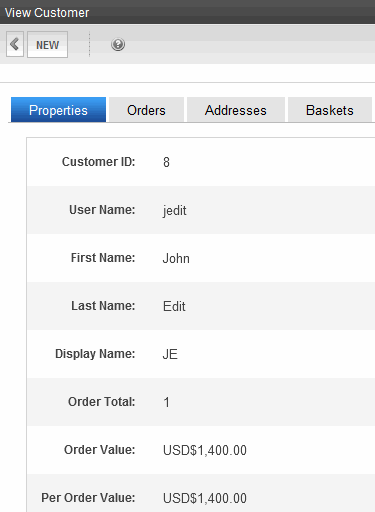Customers create an account the first time they complete the checkout procedure. The Customers screen provides information about all customers who order from your website. The first screen presents the
- customer ID number
- user name
- number of orders
- amount of all orders
- average order amount
You can click any customer’s ID number or name to see more details about the person's order history. The View Customer screen (shown below) provides information about the customer’s
- summary information (name, number of orders, total of all orders, average order amount)
- orders (see Processing Orders)
- addresses (you can edit any address or enter a new one)
- Whenever a user creates a new order and enters a new or selects an existing billing/shipping address, that becomes the new default
- shopping carts (see Creating the Order Process)
—Image—