Membership Users and Groups
Membership users have limited privileges to Ektron. Unlike regular Ektron users, they cannot use the Workarea. When membership usera user with limited privileges, such as writing to a community forum, but not having the same privileges as a forum moderator, or an administrator who has access to the Workarea. (A community user is the same as a membership user.)s log in, they can view, add and edit content from the website (as permitted)—all other functionality is disabled.
Membership users can be allowed to view private content. This is helpful if your organization has partners who need access to Web pages that should not be visible to the general public. See Also: Making Content Private If you have a Social Network or Community website, a membership user can create an online area for themselves.
Prerequisite
To work with membership users, you must be a member of the Administrators group or assigned to the member admin role. See Also: Defining Roles
Membership User Privileges
A typical membership scenario is a Partners section of your website that contains private content for partners only. Set up a membership user group with users from your partner’s organization. The group is given add and edit permissions to the Partners section. Membership privileges are:
- Create, edit, and view content after log in.
- Subscribe to receive Web Alerts. See Also: Sending Web Alert Emails to Subscribers
- View private content.
- Use these Community features See Also: Managing User Communities
- Share Document Workspace and Photo Gallery with other site visitors
- Join a community group
- Mark content the member likes and allow site visitors to see the list of these Favorites
- Designate other members or site users as Colleagues
- Keep a Journal
- Add and read Message Board comments
- Send and receive messages with other registered users
- If a Discussion Board requires sign in, they can view and post to them. See Also: Working with Discussion Boards
- Post blog comments. See Also: Working with Blogs
- If a poll or survey is set up to track participating users, membership users’ names appear on the Form reports.
Viewing Membership Users
Use the Membership Module folder to add and edit membership users and user groups.
- Navigate to the Workarea > Settings > Community Management > Memberships.
- From that folder, you can access the following screens.
- Users—You can sort the Username, Last Name, and First Name columns by clicking the column headers.
- Users not Verified—If you are using the Web Alert feature, any site visitor can sign up to be a membership user. Setting Up a Subscription
- User Groups—Membership Groups
NOTE: The ek_PageSize setting in the web.config file determines the maximum number of users that can appear on a page before it “breaks.” When a page breaks, additional entries appear on another screen, and the following text appears near the bottom of the list:
Page 1 of 2 [First Page] [Previous Page] [Next Page] [Last Page]
Adding Membership Users
- From the Workarea, click Settings > Community Management > Memberships > Users.
- Click Add Membership User. The Add Membership User screen appears.
- Complete the form using the following list as a reference.—Field descriptions—
- Username—Enter a unique username for the membership user.
- First Name—Enter the first name of the user.
- Last Name—Enter the last name of the user.
- Display Name—The name used to identify a Membership user on the website. This can be different from the Username, which is the name you use to log into the Ektron website.
IMPORTANT: This name needs to be unique inside Ektron and it cannot be blank.
- Password—Enter a password for the user.
- Confirm Pwd—Re-type the password to confirm it is correct.
- User Language—Select the language in which the user viewsEktron screens and messages. The language also determines the default value whenever a drop-down list of languages appears within Ektron. The drop-down list of choices at this field is derived from the Language Settings screen, available from the Settings > Configuration folder. Do not confuse the system language with the user’s ability to create and edit foreign editions of content. This field does not prevent a user from working with multiple language content. See Also: Working with Multi-Language Content. If the selected language is not English, French or German, it is only supported after you download the Ektron Language Support Program from Ektron and translate the website.
- Email Address—Enter an email address for the user.
- Forum Editor—Determines which editor is used when this user replies to a Discussion Board. See Also: Managing a Discussion Board on Your Website
- Avatar—Click on "Click to upload your Avatar" and choose an image file that you want to associate with your profile. By default, the maximum file size of an avatar is 200 kilobytes. Also, the avatar's height and width cannot exceed 125 pixels preserving the aspect ratio. —Show me how to change this—
Changing the Default File Size
To change the file size limit, edit
Siteroot\Workarea\Upload.aspx.vb. In this file, change the line below to the maximum file size you want to allow.If (numFileSize > 200) Then
For example, to allow 500 kb files, change 200 to 500.
NOTE: Remember, this number is in kilobytes.
Changing the Default Height and Width
To change the default height and width, edit
YourSite\App_Code\VBCode\Utilities.vb. In this file, change the following lines to the size you wish to allow.Dim Width As Integer = 125
Dim Height As Integer = 125For example, to set avatars' height and width to 166 pixels, change 125 to 166 in both lines.
- Address—The address used to find your location when a user is performing a search based on location.
- Latitude—The latitude used to find your location when a user is performing a search based on location. Google maps provides a service that takes the address of user and returns its latitude and longitude. You don’t need to use Google’s automatic retrieval of latitude and longitude. Instead, you can enter the values manually.
- Longitude—The longitude used to find your location when a user is performing a search based on location. Google maps provides a service that takes the address of content and returns its latitude and longitude. You don’t need to use Google’s automatic retrieval of latitude and longitude. Instead, you can enter the values manually.
User Groups Tab (Tab only appears when editing)—Lists user groups to which the user belongs. See Also: Assigning Users to User Groups
- Custom Tab—Lists any custom user properties. See Also: Creating Custom User Properties
Activities Tab (Tabs only appear when editing)
NOTE: If you disable Notifications, the Activities tab (which lets the user pick Notifications to receive and send) disappears.
- Colleagues Sub Tab—Select the notifications you want to receive when a colleague performs an activity, and the agent that transmits the notification. For example, if you want to receive email notifications when a colleague posts a blog message, you would place a check mark in the box for Blog Post in the email column. See Also: Sending Notifications to a Community
- Community Groups Sub Tab—Select notifications you want to receive when a member of a community group performs an activity relating to the group, and the agent that transmits the notification. For example, you want to receive email notifications when a community group member posts a blog message to group’s blog. To enable this, place a check mark in the box for Group Blog Post in the email column. See Also: Sending Notifications to a Community
This tab sets preferences for all community groups.
For Developers:Ektron has created a UserGroupPreferences user control. If you add the control to a community group’s profile page, users can specify notification preferences for individual groups. This control comes with Ektron and is located in:[Drive:]\webroot\siteroot\Workarea\Notifications\Controls
In this site, when a logged-in member of a community group accesses the group’s profile page, there is an Edit Group Notifications Preferences link. Clicking this link opens the user control. When you select your preferences, they are stored for that group only.
- My Activities Sub Tab—Select notifications you want publish when performing various activities on the website. For example, if you want to publish notifications when you post a blog message to your blog, place a check mark in the box for Blog Post in the Publish column. See Also: Sending Notifications to a Community
Profile Links Tab—Lists The user's alias if community aliasing is set for users. See Also: Creating User-Friendly URLs with Aliasing
- Click Save.
Searching for Membership Users
If there are many membership users, use the search to find users who meet your criteria. For example, find members whose username includes @example.com. Only users with those characters in that sequence in their username, first name, or last name appear. The search is case-insensitive, so MI produces the same results as mi.
You can also search by First and Last name.
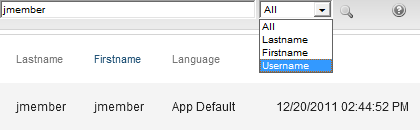
Troubleshooting Problems with Membership Users and Groups
If you get the following error:
Response object error 'ASP 0251 : 80004005'
Response Buffer Limit Exceeded
Increase the limit as follows:
- Stop IIS.
- Locate the file
%WinDir%\System32\Inetsrv\Metabase.xml - Modify the AspBufferingLimit value. The default value is 4194304, which is about 4 MB. Changing it to 20MB (20971520).
- Restart IIS.
Membership Groups
You can use a membership groupa group of similar membership users, such as all engineers that have the same access priviledges to a community site. (A community user is the same as a membership user.) to group similar membership users, reducing the effort required to assign identical permissions to many users.
IMPORTANT: Membership Groups and Community Groups are different concepts. Community Groups allow users with similar interest to join together in a social networking environment. See Managing Community Groups. Membership User Groups are explained below.
To make friendly URLs that are easy to use and remember for a community usera user with limited privileges, such as writing to a community forum, but not having the same privileges as a forum moderator, or an administrator who has access to the Workarea. (A community user is the same as a membership user.) and group, Ektron provides a Community URL Aliasing feature. Creating User-Friendly URLs with Aliasing for more information.
NOTE: Membership users may also be managed with Active Directory and LDAPLightweight Directory Access Protocol; permits access to distributed information.. For more information, see Authenticating Membership Users with AD or LDAP.
Prerequisite
To work with membership users, you must be a member of the Administrators group or assigned to the member admin role. See Also: Defining Roles
Adding Users to a Membership Group
NOTE: Only membership users can be added to membership user groups.
- From the Workarea, click Settings > Community Management > Memberships > User Groups.
- Click Add Membership User. The Add User to Group screen appears.
NOTE: Only membership users who do not already belong to the group appear.
- Click the user you want to add.
- Click Save. A confirmation message appears.
Deleting Users from a Membership Group
- From the Workarea, click Settings > Community Management > Memberships > User Groups.
- Click the name of the membership user you want to remove. The View Users screen appears.
- Check the boxes next to the users you want to delete.
- Click Delete (
 ). A confirmation message appears.
). A confirmation message appears. - Click OK.
Assigning Membership Permissions
After you create membership users and groups, you can assign them permissions for Community folders only. See Also: Community Folders
- Access the permissions table for the content or folder to which you want to assign membership permissions.
- Content folders—Managing Folder and Content Permissions
- Content—Setting Permissions for Content
- If necessary, break the inheritance for the content or folder.
- If desired, set the folder or item to Private. See Also: Making Content Private
- Click View Membership Users on the right side of the permissions table. The membership users/user groups added to the permissions table appear.—Image—
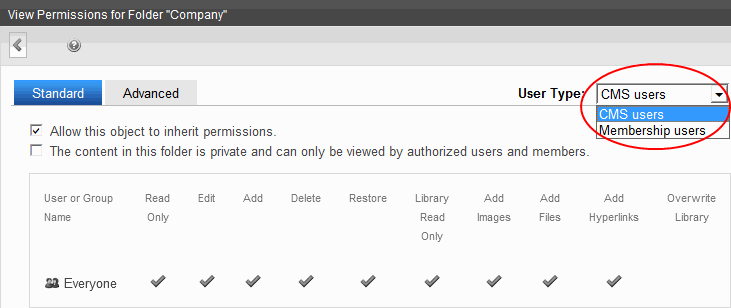
- Click Add. The Add Permissions screen appears.
- Click a username or user group name to add to the permissions table. The Add Permissions Options screen appears.
- Check appropriate permissions for the membership user or group.
- Click Save.