Using the SocialBar Server Control
The SocialBar server controla server control uses API language to interact with the CMS and Framework UI to display the output. A server control can be dragged and dropped onto a Web form and then modified. lets users of a community website bookmark colleagues, community groups, and content. The following table explains the details.
| Item being bookmarked |
Description |
|---|---|
|
Users |
|
| Group |
|
| Content |
Add or remove content and URLs from a user’s Favorites. See Also: Favorites |
The Social Bar control also is used to bookmark Web pages with Social Bookmarking services, such as Digg.com or del.icio.us. By default, Digg.com and del.icio.us are loaded in the Items property of the server control.
In addition, the Social Bar control can print or email a Web page, and invite non-site users to become members of the site. Clicking Invite links to a Web page that hosts the Invite server control. See Also: Using the SocialBar Server Control.
For information about SocialBar properties, see SocialBar.
Adding a Web Page URL to a Favorites Via the Social Bar
You can let users add a Web page’s URL to their Favorites when they click Add to Favorites on the Social Bar. Typically, you would do this if more than one content item appears on a Web page, but you want only one Social Bar control on the page.
- Drag and drop a SocialBar server control on a Web form.
- Set the
DefaultObjectIDproperty to 0 (zero). - Leave the
DynamicObjectParameterproperty blank. - If it is not already there, copy the comma-separated list of items from the
Itemsproperty to the Addto item property. - Set the
ObjectTypeproperty to Content.
The image below shows a Web page with several content items. A Social Bar control is associated with each one. In this example, when a you click Add to Favorites, you add the associated content item to your Favorites.

In the second image, one Social Bar appears on the Web page with several content items. In this example, if you click Add to Favorites on the Social Bar, you add the Web page’s URL to your Favorites.
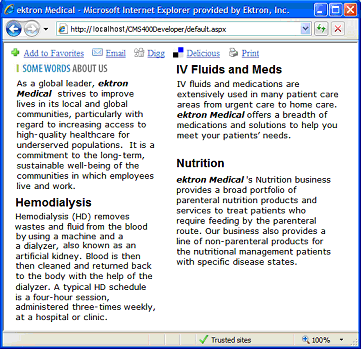
See Also: Using the SocialBar Server Control
Sending a Private Message from the Social Bar
You can send private messages to another user or the community group administrator from the Social Bar control.
- Drop a SocialBar server control on a user’s profile or community group’s page.
- Set the
ObjectTypeproperty to User or Group. - Add either PrivateMessageUser or PrivateMessageAdmin to
Itemsproperty.- Use
PrivateMessageUserto let a user send a message to the user whose profile is being viewed. - Use
PrivateMessageAdminto let a user send a message to the group administrator.
- Use
- In the
MessagingUrlproperty, identify a page that contains the Messaging server control. See Also: Using the SocialBar Server Control - Make sure the
DynamicObjectParameteris set, if necessary.
Tweeting the Current URL
You can let site visitors use Twitter to tweet their current browsing location by adding the Twitter item to the list of parameters in the SocialBar’s Items property. After the item is added, a Twitter icon and link appear in the Social Bar. When you click the link, Twitter is launched. After you log into your Twitter account, your current browsing location appears in the “What are you doing?” status box. You then can click Twitter’s Update button to post the status.
- Drag and drop a SocialBar server control on a Web form.
- Make sure the
DefaultObjectIDproperty is set to 0 (zero). - Leave the
DynamicObjectParameterproperty blank. - If it is not already there, add the Twitter item to the comma-separated list in the
Itemsproperty. - Set the
ObjectTypeproperty to Content, User or Group, depending on the type of page you are editing.