Moderating a Message Board
A Message Board can be moderated, which means that comments and replies must be approved by an authorized user before they appear. Those users can either approve or delete the comment/reply. To learn which users are authorized to moderate, see Who Can Moderate Message Board? .
You can force all message boards associated with a MessageBoard control to moderate comments/replies. To do this, set theModerate property to True. On the other hand, you can allow the Message Board owners to decide if it will be moderated. To do this, set the control’s Moderateproperty to False. Then, users and community group administrators can set this property in their user or group profile.
Users determine whether their Message Board is moderated by checking their profile’s Moderate check box (see below).
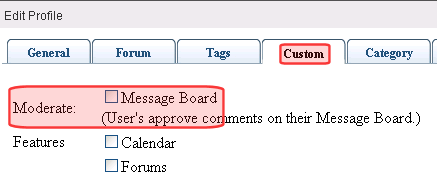
Community group members determine if the group's Message Board is moderated by editing the Group Profile's Group MessageBoard Moderation check box.
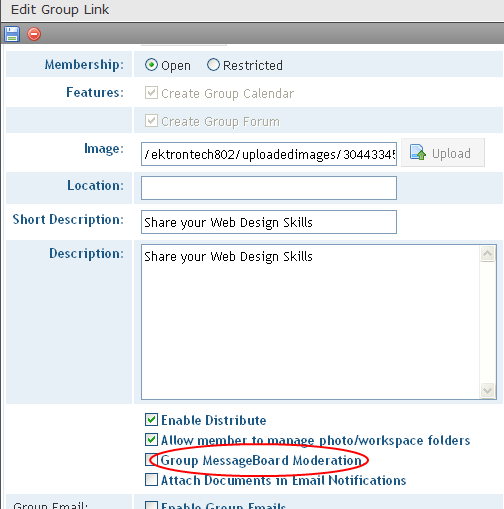
NOTE: If a Group administrator submits a comment to a moderated Group Message Board, it is automatically approved.
If a comment is submitted to a moderated Message Board, users who can see it notice a green dot border. The user who submitted the comment sees an hour glass icon (![]() ) until it’s approved. At any time, the user can delete the comment using the delete button (
) until it’s approved. At any time, the user can delete the comment using the delete button ( ).
).
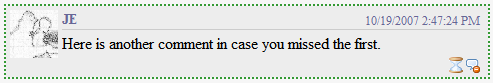
Who is Authorized to Comment and Reply to a Message Board?
- User
- the logged-in user
- colleagues
- users assigned to Message Board Admin role; See Also: Defining Roles
- Administrators group member
- Group
- group members
- users assigned to Community Group Admin role; See Also: Defining Roles
- Administrators group member
- Content item
- anyone who can view the content
For example, if a content item is set to private, a user must have at least Read-Only permission for the folder containing the content.
- anyone who can view the content
Who Can Moderate Message Board?
- If you submit a comment or reply, you can view and delete it.
- Any of the following can view, delete, and approve pending comments or replies.
- Administrator group members
- If you or a group member owns the message board to which a comment or reply was added.
- Community group administrator
- User that is assigned to a Message Board Admin role
Approving Message Board Comments
On a moderated message board, approval activity appears on the Approve tab. To approve a single Message Board comment, an authorized user clicks Approve. An authorized user any can approve several or allcomments at once. To select several comments, place a check next to each, then click Approve. To select all comments, click Select: All then Approve.
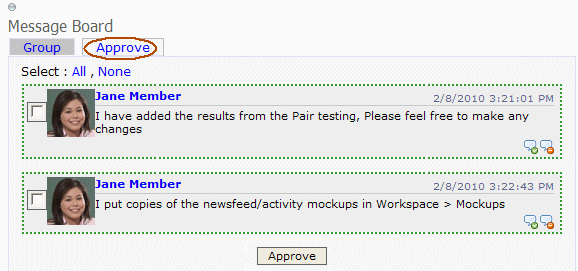
To approve comments from the Ektron Workarea:
- Navigate to Settings > Community Management > Message Board.
- A list of all unapproved comments appears. You can restrict the list using the drop-down.
- Place a check next to comments you want to approve. To select all comments, check the box next to Messages in the header row.
- Click Approve.
Deleting Message Board Comments
To delete a single comment, find the comment and click Delete.
Deleting unapproved comments from Workarea:
- Navigate to Settings > Community Management > Message Board.
- A list of all unapproved comments appears. You can restrict the list using the drop-down shown below.
- Select the comments that you want to delete. To select all comments, check the box next to Messages in the header row, as shown below.
- Click Delete (
 ).
).
Replying to Message Board Comments
Users can reply to comments on a user’s, community group’s, or content item’s Message Board. For community groups, the group must be public and not restricted; otherwise, only group members can reply.
NOTE: To learn which users are eligible to reply to Message Board comments, see Who is Authorized to Comment and Reply to a Message Board?
If you are in a load-balanced environment, the same reply may appear several times. If this problem occurs, stop the Ektron notification service on all but one of the servers in the cluster.
To add a reply, click Reply ( ) in a comment’s lower right corner (circled below).
) in a comment’s lower right corner (circled below).
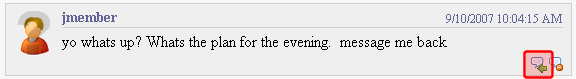
Next, a dialog box displays the original comment and a Reply field.
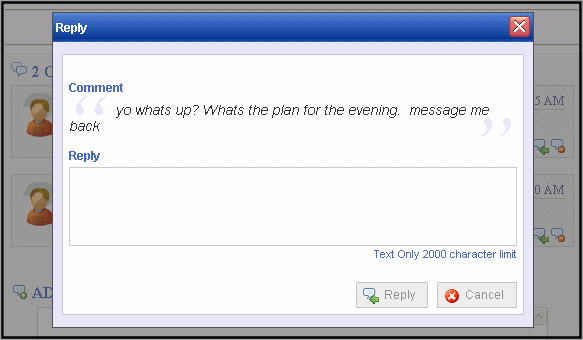
When the reply is submitted, a Replies link appears below the comment. The number of replies appears next to the link.
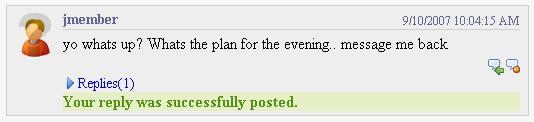
Click the link to view comments. They are arranged from oldest at top to newest at bottom.
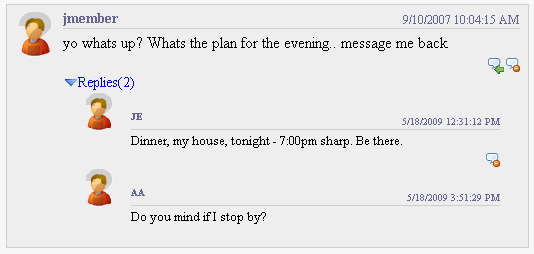
Like comments, if the message board is moderated, replies must be approved before everyone can see them.
Enabling Message Board Notifications
You can send email notifications to Message Board owners and community group members whenever someone posts a comment to a board. If a comment is posted to a community group’s Message Board, all group members are notified.
IMPORTANT: Users' profiles must include a valid email address to receive email notifications.
You can turn this feature on or off in the siteroot/web.configfile. By default, the feature is turned off. To turn it on, open theweb.configfile and set the following key’s value toTrue.
<add key="ek_EnableMessageBoardEmail" value= "False"/>
NOTE: Message Board notifications are sent from the same email address as the invite system.
When activated, this feature applies to all user and community group message boards.
Filtering Spam
Ektron lets you filter spam from your message boards. Ektron defines spam filtering as setting the following limits in MessageBoard server control’s SpamControlType property:
- SameUserSameMessageSameDay—Prevent a user from posting the same comment more than once a day.
- SameUserTimeDelay—set the SpamTimeSpan property to 1800 to prevent a user from posting any other comment for 30 minutes.
- SameMessageTimeDelay—set the SpamTimeSpan property to 7200 to prevent a user from posting identical comments for 2 hours.
- Custom (and add the code to the code-behind page of the template containing the MessageBoard server control)—Use your own spam filter code.
You can create your own spam filter in the code-behind of the page that hosts the Message Board. To do this, set the SpamControlType property to Custom, call the CustomSpamMethod in the page load event, and point it to your custom spam filter method. Your method’s signature must include the following parameters:
long objectId—the numeric ID of the object defined in the object typeEktron.Cms.Common.EkEnumeration.MessageBoardObjectType objectType—the type of object with which the Message Board is associated.long userId—the numeric ID of a user. For example, you want to block a user with the ID 18 from posting to the board.string messageText—a string of text you want to blockint interval—the amount of time, in seconds, to block posting on the Message Board. For example, if you want to block a user from posting for 30 minutes, set this property to 900.
The following C# example blocks the text Hello World.
using System; using System.Data; using System.Configuration; using System.Collections; using System.Web; using System.Web.Security; using System.Web.UI; using System.Web.UI.WebControls; using System.Web.UI.WebControls.WebParts; using System.Web.UI.HtmlControls; public partial classWebformCB : System.Web.UI.Page { protected void Page_Load(object sender, EventArgs e) { this.MessageBoard1.CustomSpamMethod(SpamControl); } private bool SpamControl(long objectId, Ektron.Cms.Common.EkEnumeration.MessageBoardObjectType objectType, long userId, string messageText, int interval) { if (messageText == "Hello World") { return true; } return false; } }
Associating Message Board Comments with Content in the Workarea
Message Board comments can be associated with content. This allows a user who views the content on the site to add comments about the content.
NOTE: Message Boards can also be associated with users and groups. See Also: MessageBoard server control.
Message Board comments are not the same as the Comments tab on the View Content screen.
You can view these comments in the Workarea.
- Click the Content folder button.
- Navigate to the content block for which to view messages.
- Click that content item. The View Content screen appears.
- Click View Content Reports (
 ).
). - Click the Messages tab. A list of comments associated with the content appears.