Using Ektron's Micro-messaging Bookmarklet
A Micro-messaging bookmarklet, a feature of Ektron's Community Management, lets you use a micro-message to inform colleagues about a Web page without leaving it. To create this micro-message:
- Navigate to a Web page.
- Click a Share This link on the browser's Bookmark or Favorites menu/toolbar.
NOTE: In Internet Explorer, these toolbar shortcuts are known as favorites. In Firefox, they are known as bookmarks. This documentation calls them bookmarks.
—Image—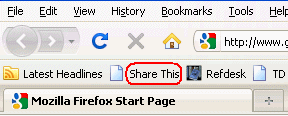
- That action generates a link to that Web page as a micro-message. You can add a comment.—Image—
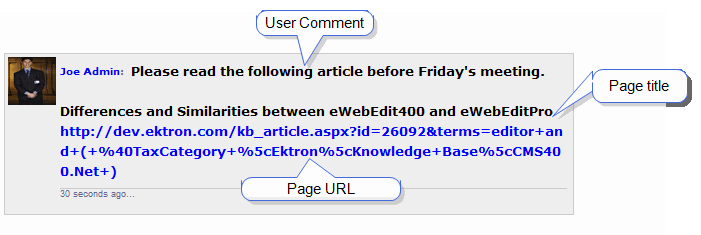
Submitting a Web Page Link as a Micro-message
Prerequisite
To enable the Bookmarklet feature, a developer places a Bookmarkletserver controla server control uses API language to interact with the CMS and Framework UI to display the output. A server control can be dragged and dropped onto a Web form and then modified. on a page and (if desired) Review and Modify the Post to Profile Form.
Before anyone can use the Micro-messaging bookmarklet feature, you must add a Bookmarklet link to your bookmark toolbar or menu.
- Navigate to a page that contains a Micro-messaging bookmarklet link.—Image—
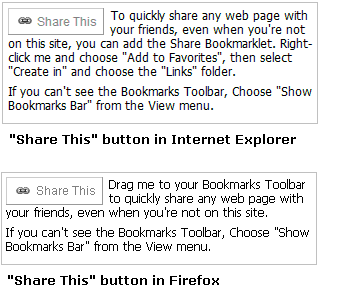
NOTE: The text of the Micro-messaging bookmarklet link changes according to the user's browser. Also, the image above text reflects default text; developers can easily change it.
- Right click a bookmarklet link and follow the screen instructions to add it as a Bookmark. The Bookmarklet appears on the toolbar.—Image—
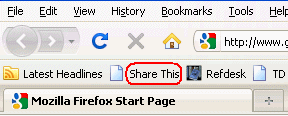
- Navigate to a page that you want to post as a micro-message.
- Click the bookmarklet link. The following screen appears.
NOTE: If you are not logged in to Ektron, you are prompted to do so.
—Image—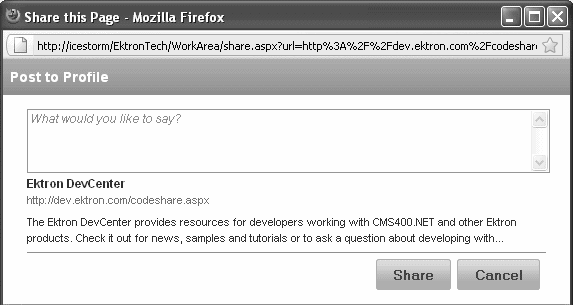
- Add comments to replace What would you like to say?
- Click to edit the title and description.—Image—
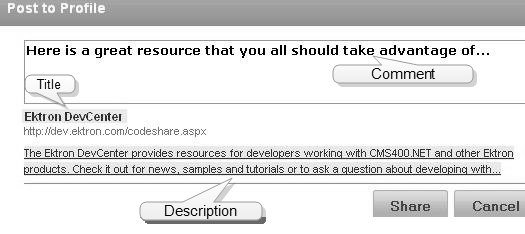
- Click Share. The post is shared in a micro-message with colleagues. —Image—
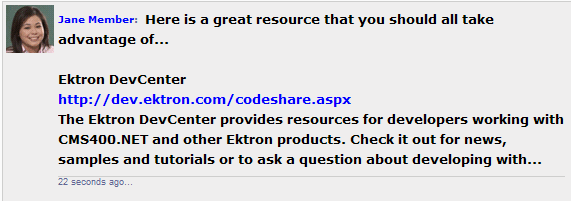
The micro-message appears in the user's Activity Stream if it is set up to track micro-messages.
Review and Modify the Post to Profile Form
Ektron provides the following sample form to appear when a user clicks the Micro-messaging bookmarklet link on the browser's Bookmarks menu.
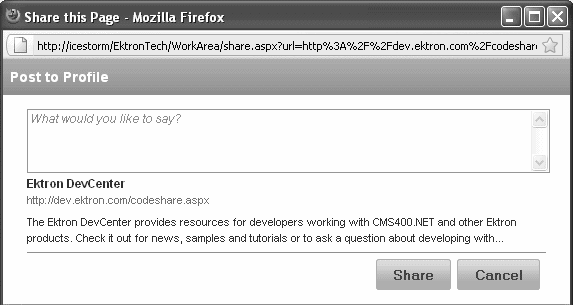
The sample form is siteroot/Workarea/. To modify this form or create your own, enter the new path into the Micro-messaging Bookmarklet server control's share.aspxFormURL property.
NOTE: If you specify an external file, do not store this file in the Workarea folder. If you store this file in the Workarea folder, the file will be lost when you upgrade.
Here are a few things to note about this form's behavior.
- If a user is not logged it, a Login server control must be added to prompt the person to do so.
- The form lets the user enter or update 3 fields
- comment entered by user
- title tag text
- meta description
- All text on the form (including the URL) cannot exceed 2000 characters.
- The form accepts plain text only—no formatting or images are allowed.
- This size of the screen is determined by the Bookmarklet server control's
PopupHeightandPopupWidthproperties. - The form generates a Micro-message, so it follows the conditions for how Micro-messages are published.